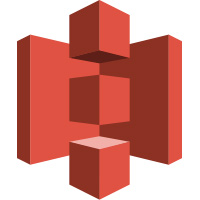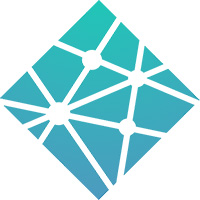How to redirect your naked domain with 1&1
Redirecting naked domains can be tricky, as not all domain providers offer solutions out of the box – unfortunately, 1&1 is one of them.This 2-step guide should help you get the job done in no time:
Check if your www domain is actually pointing to 1&1
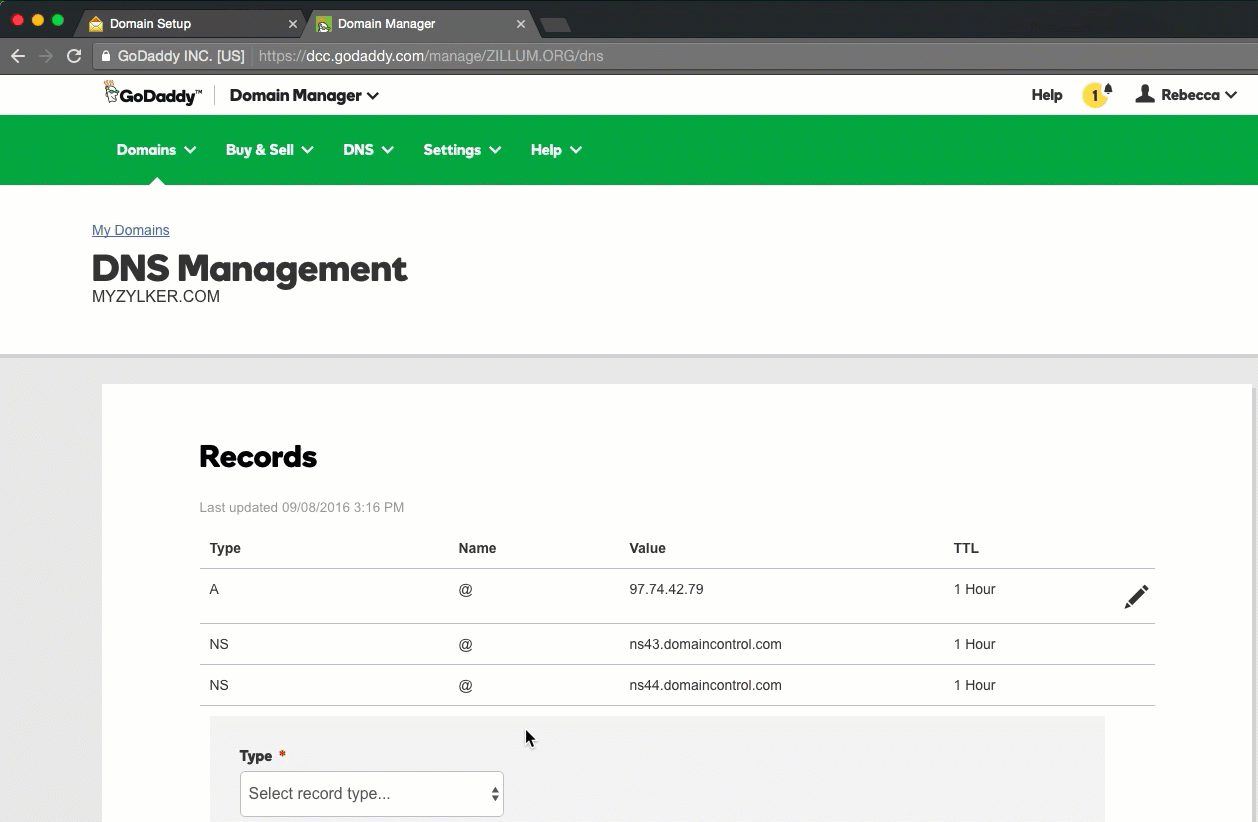
Go to your Domain provider and check if there is a CNAME Record for your www-domain. Already pointing to 1&1? Great, then move on to step 2. If there is no CNAME set that is redirecting to 1&1, you should either add or edit it. For this tutorial we assume your domain provider is 1&1, but it works similar for all of them. Log into your 1&1 account. Within your 1&1 account click on "Manage Domain", then click on "DNS". Here you can create and edit CNAME records. Once you are done, it is time to move on to step 02.
Create a redirection for your naked domain
We built NakedSSL to help you redirect your naked domains easily and one domain is free forever, so simply check if we can redirect your naked domain for you. If you want to do it yourself, great, we hope this guide can still help you.
Test now if we can redirect your domain ✌️
Hey, at least we didn't waste your time creating an account. If you made a mistake in your URL, just run the checker again. And if you don't even have a SSL certificate installed, these guides get you started:
You can create an account and get your URL redirected safely with SSL in no time.
If you don't have a certificate for your domain (we will use "yourdomain.com" as an example) redirecting from https://yourdomain.com to https://www.yourdomain.com can not resolve, as the browser first needs to establish a SSL connection before it can redirect the user. So you need two SSL certificats, one for your www-domain, and one for your naked domain. After you get the certificate, you need to install it on your server. There are two preferred ways of doing it:
NGINX config with an if-condition
server {
listen 443;
server_name domain.com;
if ($host = domain.com) {
rewrite ^(.*) https://www.domain.com:443$request_uri? permanent;
}
Server config with a 301 redirection
server {
listen 80;
listen [::]:80;
server_name example.com www.example.com;
return 301 https://www.example.com$request_uri;
}
server {
listen 443 ssl http2;
listen [::]:443 ssl http2;
server_name example.com;
return 301 https://www.example.com$request_uri;
}
server {
listen 443 ssl http2;
listen [::]:443 ssl http2;
server_name www.example.com;
====>>> Your site configuration goes here <<======
}
Too complicated? Give NakedSSLa go – it is stupid simple to use and will help you set up a naked domain redirection, even with SSL.
NakedSSL: One domain, free forever:
Start with our free single-domain plan and upgrade only if necessary: NakedSSL offers plans
for all your needs.
Need even more domains? Just contact us.
High-volume plans
Our high volume plans include API Access and are especially designed for those that need bigger capacity at an affordable price. Need even more domain redirections? Just contact us to explore our enterprise plans.