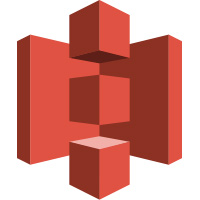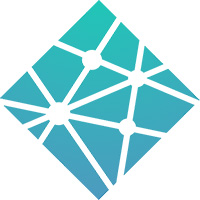Tutorial: Redirect your naked domain with SSL on GoDaddy
Even though GoDaddy is quite a big hosting provider, they still do not provide an easy way to redirect your naked domains with SSL. But don't worry: this guide will help you through the process:
Step 01: What does your www domain point to?
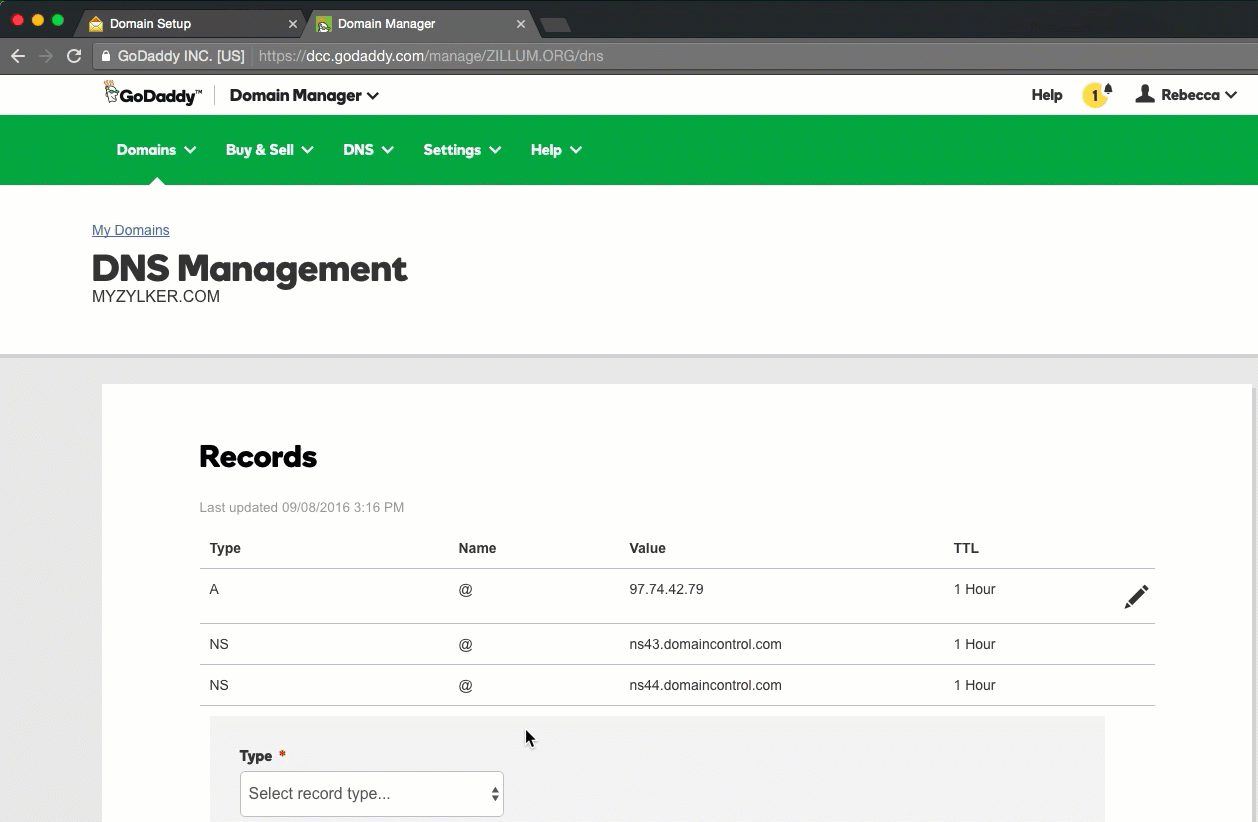
Visit your domain name provider and locate where you can add custom nameservers in the DNS settings. If you purchased the domain in GoDaddy as well, you will most likely have your "www" domain pointing to the hosting. If that is the case already, move on to step 2! But in any case please ensure that your "www" domain points to your website and that your page is accessible when you type "https://www.yourdomain.com".
Step 02: Naked SSL redirection
Disclaimer: The following process is a bit more time consuming. We built NakedSSL to make the lives of web developers a little easier. Maybe NakedSSL can help you too
Test now if we can redirect your domain ✌️
Hey, at least we didn't waste your time creating an account. If you made a mistake in your URL, just run the checker again. And if you don't even have a SSL certificate installed, these guides get you started:
You can create an account and get your URL redirected safely with SSL in no time.
Make sure you have a valid SSL certificate installed for your naked domain, in this case "domain.com". If you do not have a SSL certificate then the redirection will not work because the secure connection can't be established. In this case we recommend buying a valid SSL certificate for your www and naked domains. Once you have purchased the SSL certificate, you need to install it on your server. As next step, you will have to set up the redirect yourself on your own server.
If you are using Nginx configuration, this snippet my help you do that:
server {
listen 443;
server_name domain.com;
if ($host = domain.com) {
rewrite ^(.*) https://www.domain.com:443$request_uri? permanent;
}
Or you can integrate a VirtualHost that contains everything, both SSL and non-SSL:
server {
listen 80;
listen [::]:80;
server_name example.com www.example.com;
return 301 https://www.example.com$request_uri;
}
server {
listen 443 ssl http2;
listen [::]:443 ssl http2;
server_name example.com;
return 301 https://www.example.com$request_uri;
}
server {
listen 443 ssl http2;
listen [::]:443 ssl http2;
server_name www.example.com;
====>>> Your site configuration goes here <<======
}
If you don't know where to start don't worry: we built NakedSSL to help you out. Give it a try for free.
NakedSSL: One domain, free forever:
Start with our free single-domain plan and upgrade only if necessary: NakedSSL offers plans
for all your needs.
Need even more domains? Just contact us.
High-volume plans
Our high volume plans include API Access and are especially designed for those that need bigger capacity at an affordable price. Need even more domain redirections? Just contact us to explore our enterprise plans.